We've got new Dynamic Web Project from previous post. Now, we gotta start creating new jspx page.
1. Right click on the project in Eclipse Project Explorer
2. Select New -> JSP from pop-up menu as shown in figure below:
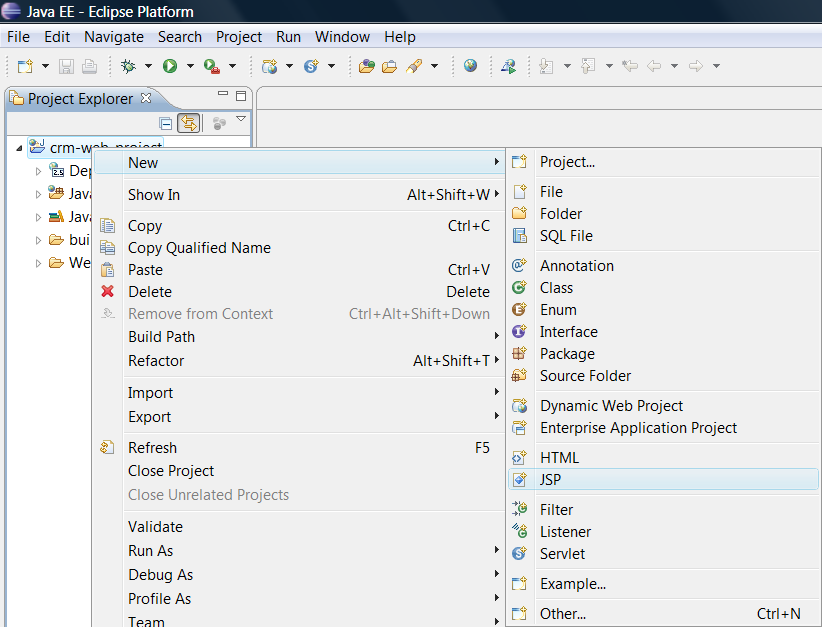
3. Enter index.jspx in File name as show in figure below:
4. Click Next to continue
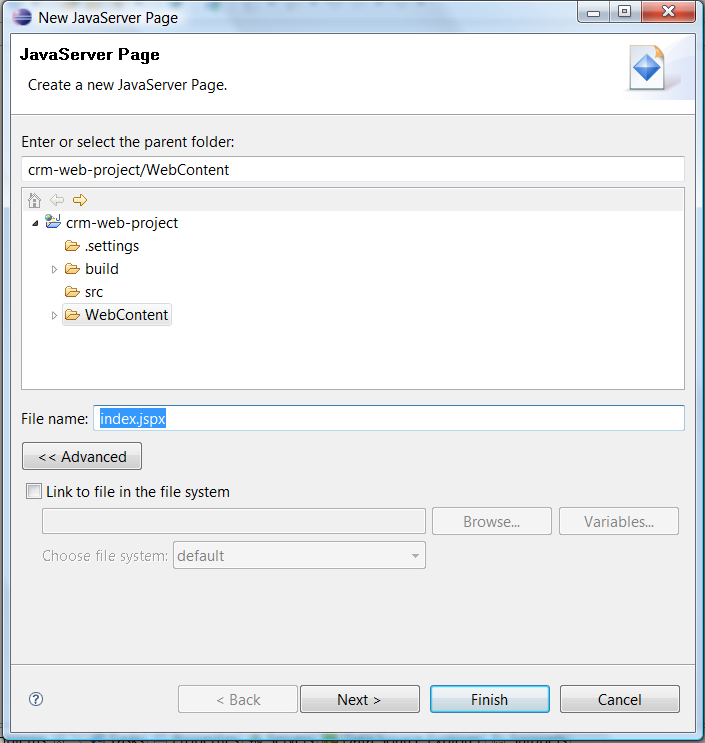
5. Select New ICEfaces JSPX File from JSP Template list
6. Click Finish to create jspx file with predefined tags from template
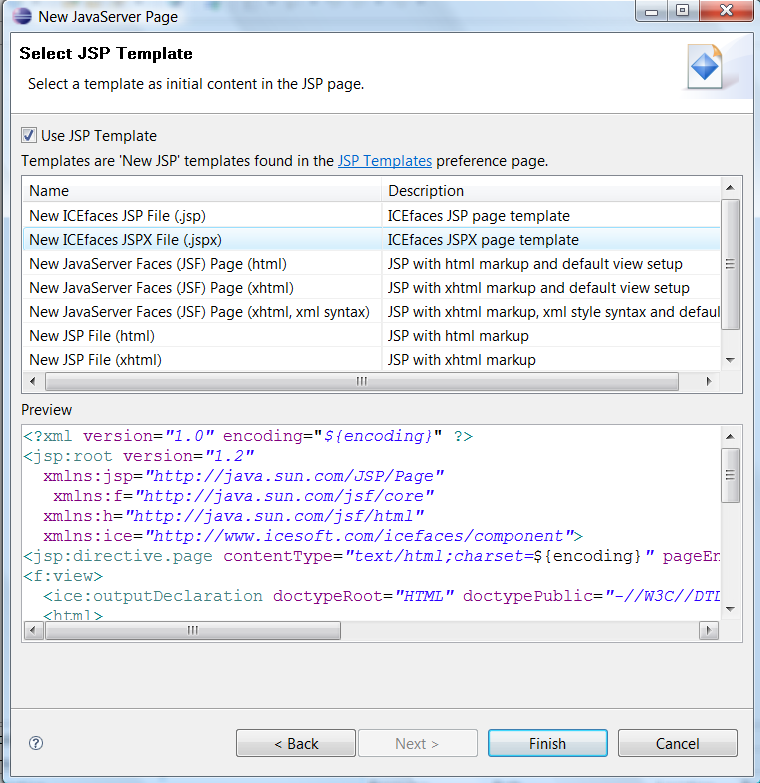
1. Right click on the project in Eclipse Project Explorer
2. Select New -> JSP from pop-up menu as shown in figure below:
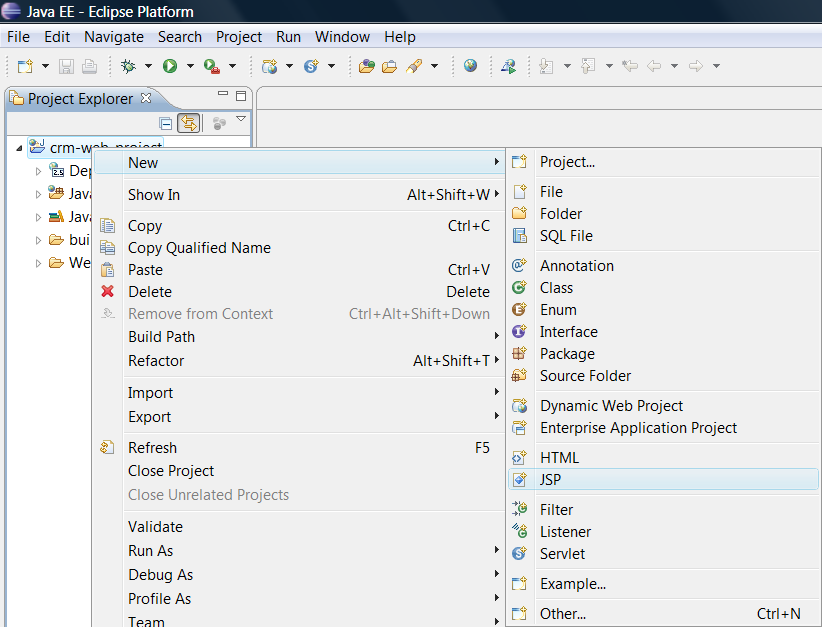
3. Enter index.jspx in File name as show in figure below:
4. Click Next to continue
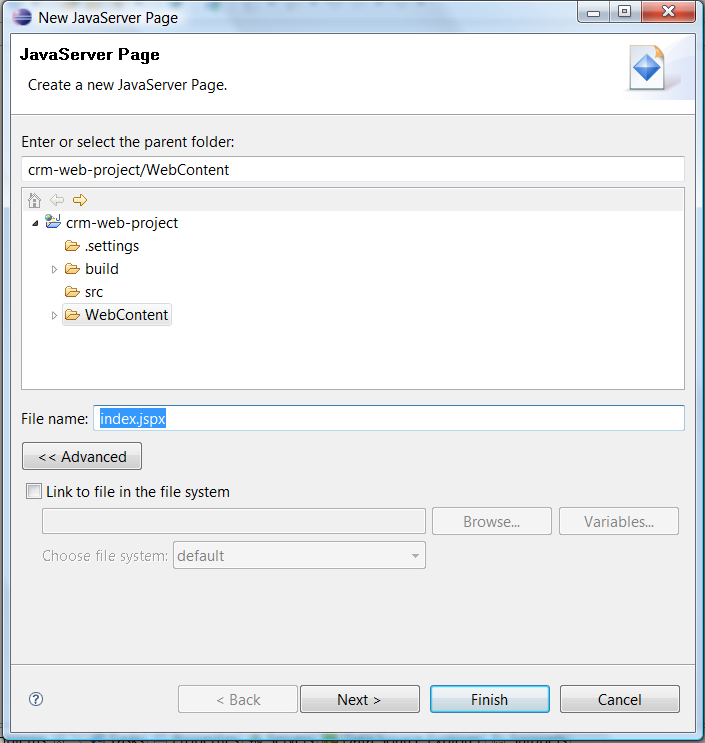
5. Select New ICEfaces JSPX File from JSP Template list
6. Click Finish to create jspx file with predefined tags from template
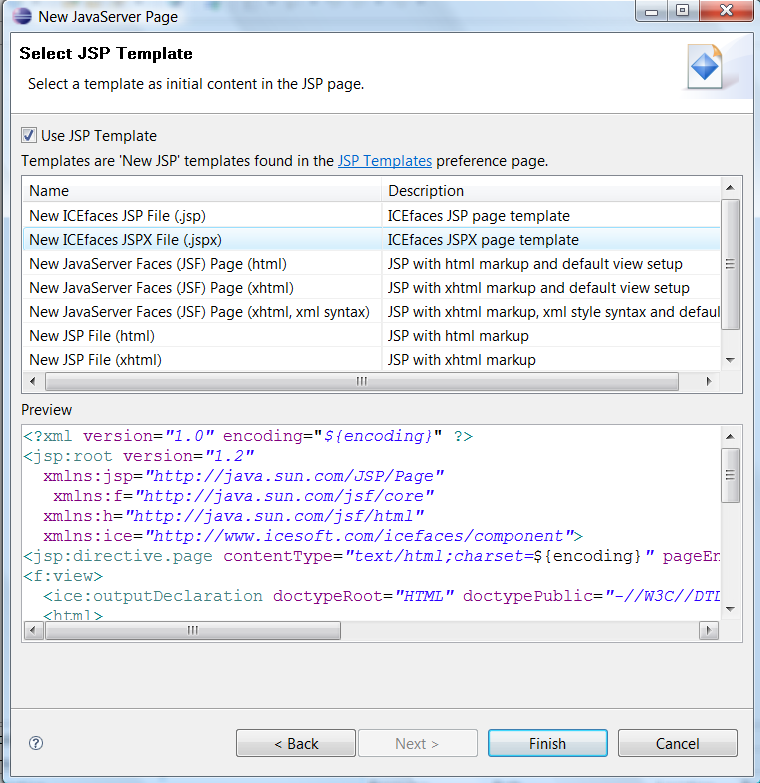
Thanks for this nice explanation. Actually I have never used ICE faces before. I want to look up more things related to ICE face.
ReplyDeleteThanks for this demo. I have been using netbeans actually, so can I make it with netbeans..?
ReplyDeleteThere's thousands of professional looking templates for to choose from.